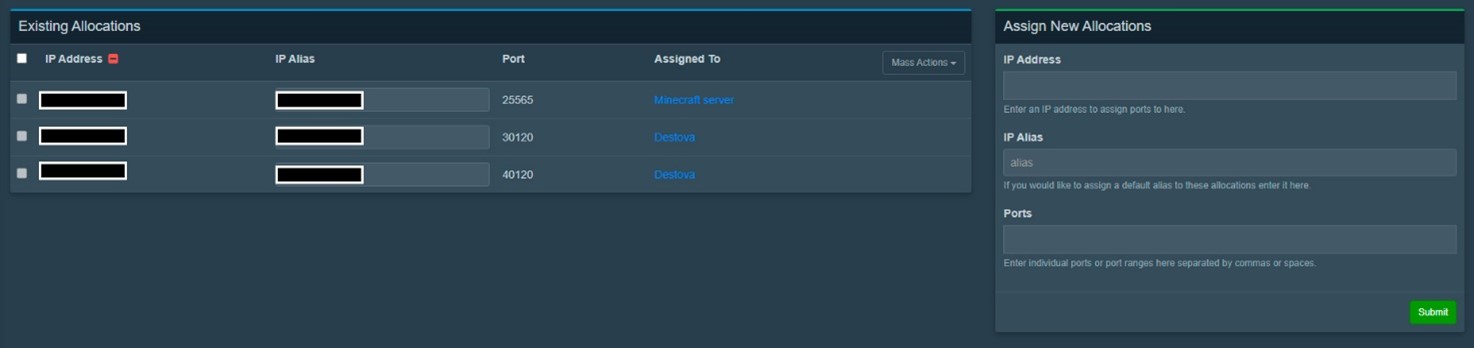First you log in to your panel via your MeenHost provided link, then you can see all you servers you have made but it will most likely be empty for now. Now if you go to the top right corner where there is a settings icon, then you press it to get access to the admin panel.
Now you are on the dashboard on the admin panel here you can make a lot of settings, create servers, manage sub users, and open ports which is what we want to do right now. On the left side of the dashboard there is a menu with a lot of categories. We need the category name Nodes when you find it, press it to enter.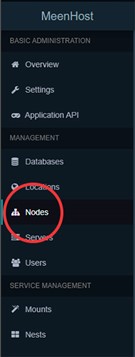
You then have an oversight over all your nodes, and again you most likely just have the local. You then press on Local, so you go to the next page.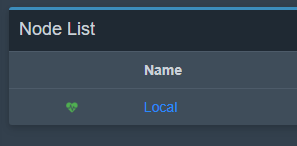
Now you have an overview of all sorts of settings and some server information. We need to open a port for your game, so we need to click on the Allocation tap, where you can then open ports.
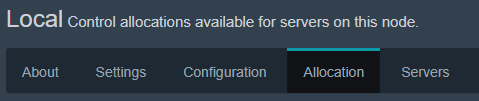
Here you just put the IP address into the IP address field it will automatically suggest the IP address when you click inside the box. You then put the port your game needs inside the ports. Enter individual ports or port ranges inside the box, separated by commas or spaces. When all the information’s are put in you just press the green create button and the ports are now open and ready to use.